Currently, I have the following tabs:
Calendars-this includes the school calendars, the lunch calendar and when my daughter was in a sport, that schedule.
Cleaning-this is where I keep my cleaning schedule. First, I have a blank month calendar page that has my daily jobs & weekly jobs marked. I have a page with my daily plan. Last year I created a list of jobs I want to do each month. I printed out blank calendar pages for every month of this year. I wrote the jobs I want to do each month on the bottom and will fill them in as each month comes.
Meals-this includes calendars for the current and previous months so I can keep track of our meals. It also holds my meal planning schedule. (Sundays-something new, Monday-soup or sandwich, Tuesday-pasta, Wednesday-left-overs or breakfast, Thursday-fish/beef, Friday-pizza, Saturday-international) This section really hasn't been as helpful as I hoped and needs to be reworked. I think Toni over at A Bowl Full of Lemons is planning on having a meal planning challenge later. I'm looking forward to that.
To do-this is my master to do list. I for sure want to rework this. I have one giant list that has everything I want to do that is not necessarily time sensitive. For example, "create packing lists" is one of my to dos. I want to make packing lists for things like trips to my in-laws or over nights with the kids. I also have things like "grout bathroom floor" and "submit medical receipts." You can't tell by looking at the list what is most urgent or important. It's also not in order by the size of the job.
School-this is for the school my daughter attends. For right now the only thing I have in here is envelopes for lunch money. When my son starts kindergarten next year, I'm sure I will put more info in this section because it will pertain to both kids.
Kids-the kids each have a section of their own. Right now my daughter's has Girl Scout cookie information. My son's has his preschool snack and show & tell calendars.
Packing lists-I have a couple completed packing lists and will add more.
I decided not to keep financial information in this binder. I have a separate binder for finances. I have my home management binder out a lot and I don't necessarily want anyone nosing around in that information.
I have a couple good tips:
First, I put labels on the outside of the tabs of my binders. Originally, I used handwritten tabs because mine have a place to slide them in. Now that I have a label maker, I like the printed tabs.
Second, I put my tabs facing the left.
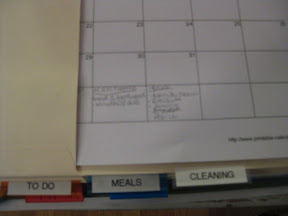
I saw this at Clean Mama. I used to put my labels the other way but when I open my binder I turn it clockwise when I need to read the calendars. Having the labels this way allows them to still be right side up.
During this challenge I have been looking at some of the other binders that were created. Some are beautiful all the way through. I purchased a new binder but am using my old dividers. My cover is nicely decorated now but the rest is more practical than pretty. (That should be my tagline. As I was writing this I thought I might use it as my motto. Then I thought, I wonder if that is trademarked? Then I realized, who would want to trademark that? Anyone selling something wouldn't want to point out that their product isn't pretty. But it fits what I do perfectly. More practical than pretty.)
By the way, my new binder has a feature I love.
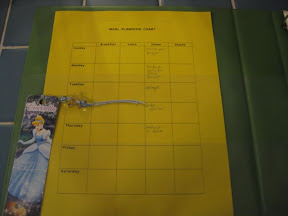
The two pockets in the front and back covers are clear. I can put my meal plan in the front pocket and still read it. Perfect.
0 comments:
Post a Comment